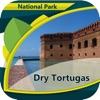What's New
Bug fix...
Bug fix...
Size:
Category:
Business
Business
OS:
iOS
iOS
Price:
Free
Free
Compatible:
iPhone iPad
iPhone iPad
Requirements:
Compatible with iPad.
Compatible with iPad.
Version:
5.6.2
5.6.2
Description - Citrix Receiver for iPad
HIGHLIGHTS
- Using remote desktop..
- Arrow key button added to keyboard menu - excellent..
- So amazing for remote access..
.
Overall Satisfaction31
Great job Citrix team.
Thanks Citrix team for getting this fixed so fast.
Fun & Engaging26
awesome performance and super seamless windows experience on an touch device.
Awesome performance.
Usefulness14
Everything seems to work fine for me with the iOS 7 upgrade on iPad.
Production Values21
Reliability33
It is mainly a problem interpreting the shift key.
Fix the lag issue.
Security & Privacy41
Access to my desktop.
Getting access to my PC from anywhere.
Initial login page works fine.
Great remote tool. found in 1 reviews
Lotus notes. found in 2 reviews
Wonderful translation of desktop to tablet. found in 1 reviews
This latest update works great. found in 3 reviews
Windows Apps and Desktops on the iPad. found in 3 reviews
awesome performance and super seamless windows experience on an touch device. found in 2 reviews
Stable and Reliable. found in 2 reviews
Simply outstanding. found in 1 reviews
Works great butt. found in 1 reviews
Arrow keys on apple BT keyboard work. found in 3 reviews
Yay word and powerpoint right in my hand. found in 2 reviews
Scroll option not available in new update. found in 1 reviews
Nice apps good performance improvements. found in 1 reviews
Delete old version and reinstall. found in 1 reviews
Patient care is much smoother. found in 1 reviews
I have an iPad and a Zagg keyboard. found in 3 reviews
Decent mobile access point. found in 2 reviews
I've seen those in the desktop version of Citrix as well. found in 2 reviews
Getting access to my PC from anywhere. found in 1 reviews
It won't let me type letters in upper case. found in 5 reviews
still says it cannot connect to the server. found in 5 reviews
connect to server and apps without problems. found in 10 reviews
Paste Function Broken and HATE New Mouse. found in 19 reviews
but it is not a iPad friendly app. found in 1 reviews
Frustrating because I often use my iPad to log onto work. found in 25 reviews
3 still doesn't work with iPad 3. found in 3 reviews
Cannot input capital letters. found in 10 reviews
but old trackpad function needs to return. found in 3 reviews
App needs to install correctly to have a favorable review. found in 1 reviews
need to fix function button functionality for keyboards. found in 1 reviews
cannot use the pointer to launch the virtual/on-screen keyboard. found in 14 reviews
Please bring back the old trackpad function. found in 1 reviews
Still No Support for iPhone 6/6+. found in 1 reviews
Recently it just stopped working saying 'cannot connect to server'. found in 2 reviews
Needs some work to take advantage of the larger iPhone screen sizes. found in 2 reviews
Can't say it enough fix the lag. found in 1 reviews
The problem is that the bluetooth keyboard support is buggy and limited. found in 33 reviews
This is completely ridiculous and needs to be fixed ASAP. found in 8 reviews
Unfortunately now Citrix Receiver has become completely unusable. found in 55 reviews
Capital letters have stopped working for the last month or so. found in 10 reviews
Agree with everyone else - the new mouse is unusable. found in 19 reviews
Can't even get a session to launch with this update. found in 14 reviews
Virtual desktop broken. found in 7 reviews
but will not allow me to add a program to favorites. found in 9 reviews
Latest version does not connect to server. found in 10 reviews
The applications are hardly usable since the arrow keys don't work. found in 14 reviews
I think the new virtual mouse is awful. found in 8 reviews
Unable to enter numbers rendering login to our server impossible. found in 11 reviews
Now it does not even allow me to log onto my work apps. found in 25 reviews
You can't use smart text without your function keys. found in 9 reviews
For the first time ever I don't want to use my iPad for work. found in 9 reviews
keyboard entries are garbled when using a Remote Desktop Connection in Windows. found in 15 reviews
It is mainly a problem interpreting the shift key. found in 12 reviews
The Citrix Receiver for iPad is now available as a free download on Apple Store for both iPhone and iPad owners.The application is available in multiple languages: English, Chinese, French, German, Japanese, Spanish. It weighs in at only 10MB to download. The new Citrix Receiver for iPad app version 5.6.2 has been updated on 2014-11-18. The Apple Store includes a very useful feature that will check if your device and iOS version are both compatible with the app. Most iPhone and iPad are compatible. Here is the app`s compatibility information: Compatible with iPad. Requires iPhone OS 3.2 or later.
More Info: Find more info about Citrix Receiver for iPad in Citrix Systems, Inc.`s Official Website : http://ipad.citrix.com
More Info: Find more info about Citrix Receiver for iPad in Citrix Systems, Inc.`s Official Website : http://ipad.citrix.com
Citrix Receiver for iPad is the perfect business solution for secure access to virtual desktops, applications and data. READ THIS FIRST: Citrix XenApp or XenDesktop infrastructure required for production use. An integrated demo is available for ...
good thing I guess you guys can talk big companies into buying your products that way we are forced to use it I have to saygood strategy yuck
However the trackpad speed should be adjustable Good updatelike responsiveness and presentation mode
It barely works Its always crashing and most of he time it doesnt even load What a disappointment Worst version ever
Certain apps on Citrix since upgrade get can not connect to Server issue and app will not lad as stuck in launching Server Connection Since 60 update
Terrible As noted by others virtual keyboard is minimized off screen after short period of use Even clicking the pushpin icon doesnt keep it locked in place Virtual keyboard disappears
Ive had Citrix receiver for quite some time and this recent update Has locked me out of all Remote Desktop connections Will keep giving server connection errors even with good internet Will just sit and spin trying to connect to the server Server connection error with new update
Nearly impossible to manage multiple applications No notifications for programs such as Lync chat Poor task management and notifications
Whats going on I have had the app for a long time and It has always worked very well I need the convenience of accessing on my iPad I thought the server was down until I connected to a windows desktop Please fix Server connection error
But keyboard works better on this build Bluetooth keyboard works well like presentation mode
Im not able to even download thisnot downloading installing on my iPad I would give 0 stars
I still have my keyboard slide up after one or two letters Very frustrating Keyboard
It hinders me from logging in and such Otherwise I guess it works Cant type caps after connecting to Dameware
Half star off because the app keeps logging you out otherwise for epic it works better on ios than windows Frequent useful updates is a big plus Latest versions are worth 45 starts will round up to 5
I use this app for an office EMR in the treatment rooms It used to work fine now the keyboard cant decide if it should come up or not Please fix keyboard issue Once keyboard is fixed I will not update again Seems update always break other features in app I have no other alternative since EMR is webbased and I dont have room in office for laptops Last update messed up keyboard 62015
This citrix receiver is nothing but garbage Does not work at all Even had the top IT tech look at it and echoed my feelings Citrix Mouse Waste of Money Js
moving and resizing windows now is a problem Keyboard is not freezing anymore in v 6 but
Just recently last couple months or so I have been unable to access my work desktop through Citrix I have to go through the the employee website and when it tries to open it asks if I want to open in Citrix Then I get redirected to the app What a pain Please fix this mess Stopped working
Good concept Poor Execution What a disaster
App is generally very good but after the latest update the keyboard appears automatically and about half the time without the option to close it Please fix the keyboard issue
I am using this to access Epic Used to work not anymore Wont load any apps Fix this please Doesnt work
Every time I try logging in it says app is not supported It hasnt worked for a few weeks now
I depend on Citrix to access my hospital EMR so I can take care of mandatory tasks and urgent issues when I am traveling It has not worked since the latest update Citrix if you are reading these reviewsplease fix latest update is frustratingly not usable
After next it was supposed to be save instead of log on That has change Bad gateway
One finger swipe app switching is not working on iPhone In fact app switching is not working at all on iPhone or iPad Just an awful update What happen to app switcher
Thats about all I have to say And every time its relaunched it requires log in Needs some work to be good It launches one app then crashes
595 worked but this version does not I just purchased a new phone and installed this app It just crashes when loading Please fix For those of you who have an older version running Do not upgrade until the release a working version 596 does not work app crashes when loading
With recent upgrade of Citrix Receiver I have lost connectivity to Epic system through 4cornerslite on my iPad As in the last comment this needs to be corrected ASAP Up until this newest upgrade I have been able to perform many medical documentation task while at home or away from the office Would like to continue using my iPad to do this No fix as of 82215 Lost connectivity
Ever since the update I get Server not available Fix this please Two thumbs down
This app has not worked since the update in early August I keep getting an error message that I dont have permission for remote access Please fix Very annoying
I would give this program zero out of five stars if possible Still having problems with the virtual keyboard appearing without the option of closing the keyboard Also the program crashes inexplicably approximately 30 of the time Medical user
Its rather unbelievable how bad this is Companies pay you for this crap
Awful Still the same problem with the virtual keyboard on the iPad What a mess Many bugs in this update Terrible
Does not work Period Not good
Works well with cwc Works great
Unfortunately my employer uses Citrix It is a very helpful tool when is working properly The folks at Citrix seem to release updates on a whim without doing any beta testing Updates come out frequently but usually have worse problems than the update beforehand If you are considering using Citrix and you have another option go with the other option Im certain you will not have any worse problems with any other product Wish I could find a replacement
Citrix Receiver is one of the most important apps that I have on my iPad With Receiver Im able to gain access to all of my work related apps and even my desktop at the office Now with some of the more reecnt updates I can add Windows apps to my home screens and even use the Citrix X1 Mouse within a Windows desktop Cant say enough great things about this app Big Fan
As others have stated the Bluetooth keyboard keeps disconnecting causing you to have to restart the connection I hope Citrix fixes this before I get my new X1 mouse Bluetooth keyboard issues
Ok I have been pretty happy with receiver until this latest version If you have an older version turn off automatic app updating immediately You are one of the lucky ones This new version will not log you completely out then when you try to launch an app it tells you there is an error I know the problem is with the app because if you go to a laptop everything works fine and if you open the store location to edit dont change a thing then resave your store it will ask for your password then log you in and everything launches fine Also the keyboard will still pop up constantly even if you have the auto keyboard turned off I am experiencing the same problem on my iPad with the new version however I have an iPad mini with the older version that works perfectly I know the problem is with the new app version not my environment Please fix this app ASAP The users are thinking I as a Citrix Admin am the one to blame Latest version is horrible
As soon as I updated I cant connect to any published desktop I can connect to published apps but not desktop All my users use the desktop and this is frustrating Please fix Latest version is awful
Connection problems galore Extremely frustrating to get any productive work done App is very buggy Frustrating experience
Works well with X1 mouse and Bluetooth keyboardnice work Citrix X1 mouse is nice
The X1 only works with full Citrix setup If all you have is Go To My PC or Share Connect the mouse does not work The ads are false and misleading This app does not work with X1 as advertised
They Still didnt fix the problem with the virtual keyboard Im done Going to Remote Desktop app Horrible update
Looks like Citrix release this updates without any QA This version has so many issues with keyboard and X1 mouse crashed all the time for most of the enterprise users iOS 84 iPad and iphone Citrix please fix this ASAP Crash crash and crash
Ever since the update at the beginning of August all of our iPads wont connect to the apps Always gives a Cannot connect to Server error For everyone else the workaround for us was to download the old version Search the app store for R1 That works much better August update broke it
Agree with prior reviews Very bad version It wont load or work Freezes all the time Slow to respond and the keyboard is annoying Plz fix I want the old app
Used to work beautifully Then the app is updated and I get the cannot connect to server error The R1 workaround that seems to work for some and worked for me before when Citrix did the same thing doesnt work for me Stop fixing what isnt broken please Last update ruined everything
I use this app daily and like it a lot but the last update is a major problem The built in Keyboard when using VDI is no longer usable due to severe lag Please fix soon Crashes with Microphone button
Good to see X1 mouse settings back under first time settings that way can use from safari to launch receiver without adding account It would be helpful to see other settings as well Settings
Im a physician who uses this app to access GE Centricity EMR remotely The user interface is a bit clumsy which makes charting through this app an exercise in frustration However its a very useful app for reviewing patient info from your iPad when youre away from your office and either you are limited to cellular access or you dont have your real computer to use the full GE Centricity EMR program Buggy on iPad Air after iOS 8 upgrade
By Kostas Gar.