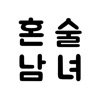What's New
Bug fix...
Bug fix...
Size:
4.7 MB
Category:
Productivity
Productivity
OS:
iOS
iOS
Price:
Free
Free
Compatible:
iPad
iPad
Requirements:
Compatible with iPad.
Compatible with iPad.
Version:
1.0.0
1.0.0
Description - Lucidchart - Diagrams done right
.
Overall Satisfaction56
Amazing addition to Lucidchart's web version.
The website is AMAZING.
Ease of Use16
Reliability18
I'm jus happy to see this finally making a presence. found in 1 reviews
The website is AMAZING. found in 1 reviews
Very good app for diagrams. found in 1 reviews
I actually like it and hope it continues. found in 1 reviews
circuit diagram. found in 1 reviews
create edit and share beautiful diagrams flowcharts process maps and more. found in 1 reviews
And with all the new iOS 7 updates and all. found in 1 reviews
This app is a great companion to the desktop experience. found in 2 reviews
It's great for viewing my diagrams. found in 1 reviews
data flow. found in 1 reviews
real time sharing and collaboration with changes synced instantaneously. found in 1 reviews
Downloaded this on my iPad. found in 1 reviews
mind map. found in 1 reviews
Though I'm reviewing the app without even opening it yet. found in 1 reviews
cloud storage so you never lose a document. found in 1 reviews
access your documents on any browser and any device. found in 1 reviews
the app freezes and I have to delete and re-download it all over again. found in 1 reviews
Unfortunately it does not work. found in 1 reviews
Once I closed and reopened the app. found in 1 reviews
I hope that they figure out the issue. found in 1 reviews
and the app just sits there idling. found in 1 reviews
he app really needs a serious optimization in performance. found in 1 reviews
please fix the lag so the app is more operable. found in 1 reviews
Great App - add List View please. found in 1 reviews
Needs performance boost. found in 1 reviews
Aside from the optimization issues the UI seems intuitive. found in 1 reviews
List view as an option would be extremely beneficial. found in 1 reviews
I cannot connect to Google Drive. found in 1 reviews
Actually needs 6. found in 1 reviews
No Google Apps support. found in 1 reviews
so I don't know whether or not the rest works. found in 1 reviews
Doesn't work with iOS 5. found in 1 reviews
It's all very frustrating. found in 1 reviews
Doesn't work apparently. found in 1 reviews
that quickly turned to junk. found in 1 reviews
but it won't get past the loading screen. found in 1 reviews
It looks nice but nothing works. found in 1 reviews
Can't open a new document. found in 2 reviews
Cannot create any type of document. found in 1 reviews
Won't load new drawing. found in 1 reviews
The Lucidchart - Diagrams done right is now available as a free download on Apple Store for iPad owners. The application is supporting English language. It weighs in at only 4.7 MB to download. It is highly advisable to have the latest app version installed so that you don`t miss out on the fresh new features and improvements. The current app version 1.0.0 has been released on 2014-11-20. For ensuring consistency with the device you should take into account the following app compatibility information: Compatible with iPad. Requires iOS 5.0 or later.
More Info: Find more info about Lucidchart - Diagrams done right in Lucid Software`s Official Website : https://www.lucidchart.com
More Info: Find more info about Lucidchart - Diagrams done right in Lucid Software`s Official Website : https://www.lucidchart.com
Make flowcharts, wireframes, UML diagrams, Venn diagrams, and even iOS mockups Get a running start with over 30 templates and 500+ shapes. Use the app when connected to the Internet to access your diagrams anywhere ...
This is a 5star review mostly for the vast improvements this app has made and Im hopeful for more The diagramming experience itself leaves a little something to be desired but document management is a lot better than it was Heres hoping for more updates Pretty good for an iPad app
I can see my documents after logging in but I can edit them they just sit on loading cant delete them they I delete on next login can create new ones no template selected error but no templates available to select In other words it has zero functionality Doesnt work at all
Wanted a similar app to Visio for network configurations and layouts thought this was it Couldnt log in when I first downloaded figured Id give it until the next update Still Cant sign ing Now worth the time to download when it doesnt even work Have yet been able to log in
Can not login with Google on ios8 The app gets stuck in an infinite loading screen Cant log in with Google
I agree with other guy Soy enojado No Bueno
Really impressed by the polish of this app I am able to quickly create diagrams on my phone Cant wait to try it out on my iPad The app itself is beautiful and allows me to easily make my charts look nice as well Must have app if you deal with flow charts or diagrams Like a sexier Visio on my phone
Just as other reviewers reported the interface of this app is extremely simple to use But after after creating a document the app hangs on the opening screen and wont go past it Simplest user interface on an unstable platform is a one star in my book Ill be looking forward to an update to this app to hopefully make if more stable UPDATE The App decided to work again so I changed my rating to 3 stars Once this app is proven to be reliably stable Im happy to give it a 5 star Great interface but after creating a document the app freezes
Great app Loving it so far Great App
Does not work Not even a little bit This app was an immediate delete Broken
This app crashes too often to be considered a serious productivity tool Once it wiped out an hour worth of work Unbelievable Also copy and paste does nothing Crashes Bugs
I was looking for an app similar to Visio I have used the web version of the app and it seemed to work great I was very excited to see an iOS app with the same great features Unfortunately this app has a LONG ways to go in terms of performance and stability Other users have complained about the app freezing but I dont think it actually does It just takes forever and ever to download and translate items from the web For this app to really perform it needs to have local libraries I would happily give up the storage space for something that worked This app is really just a reskin of the web app and it doesnt perform well at all on anything complex ie a floor plan Maybe I will revisit this again after a few updates So much promise if it only worked
Using Lucidchart to daigram solutions with my clients in realtime impresses them everytime Who know visual creation on a tablet could be so seamless so professional Well done Lucid Stunning and intuitive diagramming
It makes diagrams and has more features than other similar iPad apps I have used However it seems to lag a lot on my air2 It is also much more difficult to use than grafio However it does have a lot of shapes and the collaboration feature and browser accessibility may be very beneficial for a low cost business solution Ok
Much better than the old Love the new improvements
I thought this was a pretty cool app at first but it keeps freezing and loses all my work Only thing I can tell that I dislike about it so far Would love to keep using it but Im worried it will just lose everything Ive done App keeps freezing and loses all my work
Good app but the promotion is misleading You get 5 documents from the start not a free week and then 5 documents Good but
You are forced into a subscription before you can even LOOK at the app to see if it will fit your needs Additionally paying 30 for a MONTHLY subscription is utterly ridiculous and totally useless for someone who might use it once or twice a year like I would For shame on you greedy developers Let the casual users have access to it in a limited way and charge for advanced features not as a an expensive and underused subscription but on a per use basis Who makes charts and diagrams every day or every week I know of no job in which that is all they do and therefore there is no justification for a subscription fee for something like this A per use fee does make sense for advanced features For casual users this method completely shuts them out of your market Not a free app
App requires account to function Instant delete App requires account
The power of Lucidchart combined with the magic of iOS I love it Great app
I am impressed with the UI and the various templates and options However I downloaded it specifically for a swim chart only to discover that there is no way to resize the swim lanes For that reason it is next to useless for me Real potential but not quite there
Just started with this app once you get the hang of it its a good app I do recommend The best free diagramming app that Ive downloaded Pretty good app
You can not even look at the app without first creating an account Then the ONLY in app option is a reoccurring subscription Ridiculous Any intelligent developer would have an unlock features purchase option AND the cloud storage feature subscription That 30 subscription does not even come close to being worth while for what it gets you Ludicrous
Its very handy and cool I actually like it and hope it continues I am also an iOS developer and I always were looking for such an app Thank you and continue it please A newer version would be great for iOS 7 Very good app for diagrams
Broken doesnt even work Terrible
I love the web app but the mobile app still doesnt cut it Hard to drag objects it loses groupings cant copypaste still pretty buggy Alas Not yet
Great app for accessing my diagrams away from my computer iPad is a step above the iPhone app to be expected but still a great first step Good app
I just discovered the desktop version and was happy to find that theres an iPad version as well I tried to edit a document that I already had started on the desktop version but it wont get past the loading screen Please fix this issue The desktop version is really good and Id love to be able to use it on my iPad Im not sure how well it really works
I downloaded this app today for iOS9 and used it to capture notes on my iPad during a meeting I was amazed how intuitive the interface is Just for fun I also logged in via my iPhone and I was blown away to see the shapes appear on my iPhone in real time as I added them on the iPad and viceversa Probably the best realtime collaboration app Ive used on iOS I cant wait to do this with my colleagues who work remotely Beyond Flowcharts
If Im using my iPad for ER Im probably on the go and want something cleaner than a notebook Sadly the interface was laggy on the newest iPad air2 which means you cant really get into the flow of work and find your waiting So much hope but alas Too slow for on the go
I cant say this enough Lucidchart is the best online diagram making software and now that theyve finished their app its even better Seriously This is awesome My life is complete Sleek powerful and easytouse
Ive been waiting for a usable diagramming app on iPhone for years I know they have it on iPad but who wants to carry that around all the time Selecting multiple objects is really easy in this app as is changing styles In the web version of LucidChart its a real chore to change styles on multiple objects but not here Best diagramming on iPhone
The design of this app is great It is easy to see where things are and it seems to have everything you need regardless of what type of chart you are making The big issue for me is the touch input I have to tap on things 5 or more times to select them I eventually got to frustrated and decided to find a different app Great design bad user experience
Lucidchart increases my productivity by allowing me to visualize complex processes with a simple and intuitive interface Lucidcharts mobile app is easy to use with its clean and seamless draganddrop interactions Most importantly the cloudbased software automatically syncs with my account allowing me to access my documents from any device anywhere I need them Great Productivity App
Lucidcharts works ok if you only want to view charts The creating tools feel awkward though Two taps are required where I expected one The app scrolls content outofview unexpectedly This app leaves me craving for a mouse which makes me feel like they didnt put enough thought into a gesture driven tappable UI Ok for viewing not ok for creating
I have a subscription to lucid hart desktop version I consistently face the issue with saving work I thought that the iPad app would be a convenient platform to complete my wire frames and diagrams However the quality issues persist here as well I think that lucid chart will eventually fail in this market Next month onwards I will be moving to camtasia Consistent issue on desktop as well as iPad version
Wow Lucidcharts diagramming app is one of the slickest Ive come across Super Slick App
I have been playing around with this all morning Everything is fast and smooth I cant believe how easy it is to make my flowcharts look absolutely beautiful Awesome
Stopped using as it keeps crashing Too bad it looked promising Crashes continually
I was looking for a simple ipad app to build a simple onepage flowchart and this app seemed to fit the bill It was working perfectly for some time then it stopped letting me work on the document I couldnt add delete move thingsnothing So now I have an almost complete flowchart that I cant do anything with I cant even print it or export the thing Fantastic appthat quickly turned to junk
Ive only had the app for a day The website is AMAZING I can only hope the app lives up to the web version Looking forward to it
This is so fast and responsive So far I havent had trouble with anything Really intuitive Great work So much better
This is so much better then the last version From the docs list to the tool Im pretty stoked on how well this works Ive had moments where I needed to make a last minute change to a diagram before stepping into a meeting Now I dont have to connect to a personal hot spot to edit on my laptop I can just do things from my phone Freaking awesome So stoked
App never signs in so you just watch the wheel spin forever Skip it Slow
Definitely one of the best productivity apps Ive tried Makes it easy to edit diagrams on the go One of my favorite productivity apps
I use both flowcharts and ER diagrams for development of app design and databases and these tools have been great I like that you can export to Visio and Google but my favorite thing is how I can start on my iPad and finish in the browser on my Mac Their customer service is pretty great too Great tools and service
As an educator I enjoy using this app on my iPad It helps me stay mobile in the classroom while also chatting with my students about their work However I have so many charts shared with me that I have trouble keeping track of them in the grid view List view as an option would be extremely beneficial Otherwise this is an excellent app Great App add List View please
Im super stoked this app is being actively developed again The new interface is very well designed The editing experience could still use a little love but their customer support people said the developers are currently working on it Im excited for future releases given the direction they have taken it so far Update iPhone app experience mind blown You guys rock Fantastic update
This app is not working what so ever Fail
Ive gone through countless diagramming apps on my phone but none have seemed to get the functionality quite right Being familiar with Lucidcharts web app offering I was thrilled to see they launched an iOS version The interface is clean and intuitive Great work Finally a great diagramming app on iPhone
By Kostas Gar.