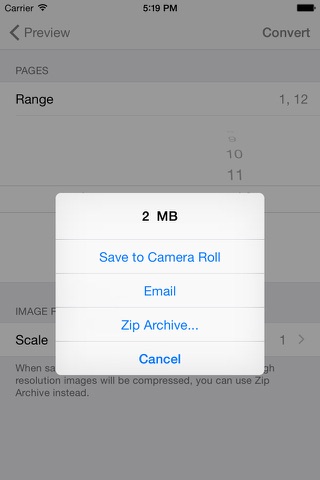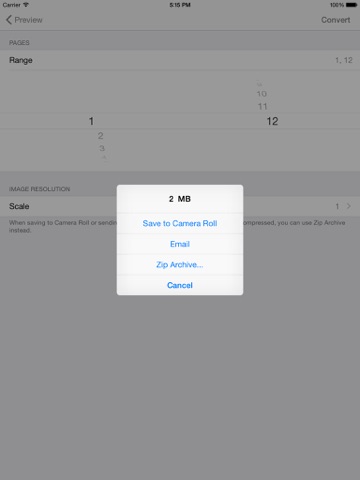What's New
Bug fix...
Bug fix...
Size:
0.4 MB
Category:
Business
Business
OS:
iOS
iOS
Price:
$2.99
$2.99
Compatible:
iPhone iPad
iPhone iPad
Requirements:
Compatible with iPhone
Compatible with iPhone
Version:
1.0
1.0
Description - PDF to Image
.
The PDF to Image is now available for $2.99 for both iPhone and iPad owners.The application is designed for use in English language. It weighs in at only 0.4 MB to download. It is highly advisable to have the latest app version installed so that you don`t miss out on the fresh new features and improvements. The current app version 1.0 has been released on 2014-11-24. The Apple Store includes a very useful feature that will check if your device and iOS version are both compatible with the app. Most iPhone and iPad are compatible. Here is the app`s compatibility information: Compatible with iPhone 3GS, iPhone 4, iPhone 4S, iPod touch (3rd generation), iPod touch (4th generation) and iPad.Requires iOS 5.0 or later.
Bottom Line: For more information about PDF to Image check developer com.ytzong`s website : http://www.99css.com
Bottom Line: For more information about PDF to Image check developer com.ytzong`s website : http://www.99css.com
PDF to Image helps you to convert PDF documents to images. Key Features: Import PDF from Mail, Safari, Adobe Reader, PDF Reader, GoodReader, Dropbox and other apps. Support encrypted PDF files conversion. Share and Compress image ...
I tried to get assistance but the link sent me back here I ll change my rating once someone helps me figure out how to make this app work It won t link to any of of my my photos or photo apps or email I ve tried everything I d hate to think this is a scam Please email me directions on how to use this Help ttabbyy
Awful app Wasted five dollars Not cool Didn t work April_E
Works great on my iphone 6 plus very fast converts pdf to jpeg option to select a certain page of the pdf Great job 5 stars Hbsurfcitycal
Ripoff Does not work 31er
Buyer beware This app requires you to transfer through a website so is totally inappropriate for anything you might want to convert Terrible Rip off lucene
The resolution of the document significantly reduces when converting from PDF to image I m really regretting for the money I spent for it Disappointing app جاسم محمد عبدالله
I was under the gun to create a video on my ipad for a work presentation I had created pdf files at work which I had to use in the project I was able to do this quick and easily with this app The only improvement I would suggest is to provide clear instruction As the other reviewer states you must use this app in conjunction with a computer When I opened the app there was a blank page Just click the sign A window pops up with a URL address This address must be visited from your COMPUTER not your device I added the files I was able to add multiple PDF files then clicked done The files MAGICALLY lived in my iPhoto library I would consider myself technically savvy and spent two hours trying to find a fix before I found this app Great App Highway Star 1197
requires another computer in order to access files Does not have an option to access files within your own ipad or iphone not worth the Now What You Think Akamyster
I use eFax app for iPhone which does not allow PDF attachments so I was looking for an app that would convert a PDF in my email to an image TIFF or PNG at high resolution so that I could attach to an eFax and send a fax from my iPhone Combine this with Sign Now and I can fill out and sign a PDF form email to myself from SignNow then open that PDF from my email via tap hold Open In convert to PNG at 200 for better text quality save to my Camera Roll then attach Asa photo to an eFax and fax to a fax machine Only bug is the PDF doesn t show when you open in from email You have to force quit the app and relaunch to see it Please fix Excellent Tool with minor bug ConcernedParent
I was under the gun to create a video on my ipad for a work presentation I had created pdf files at work which I had to use in the project I was able to do this quick and easily with this app The only improvement I would suggest is to provide clear instruction As the other reviewer states you must use this app in conjunction with a computer When I opened the app there was a blank page Just click the sign A window pops up with a URL address This address must be visited from your COMPUTER not your device I added the files I was able to add multiple PDF files then clicked done The files MAGICALLY lived in my iPhoto library I would consider myself technically savvy and spent two hours trying to find a fix before I found this app Great App
The resolution of the document significantly reduces when converting from PDF to image Im really regretting for the money I spent for it Disappointing app
I tried to get assistance but the link sent me back here Ill change my rating once someone helps me figure out how to make this app work It wont link to any of of my my photos or photo apps or email Ive tried everything Id hate to think this is a scam Please email me directions on how to use this Help
I use eFax app for iPhone which does not allow PDF attachments so I was looking for an app that would convert a PDF in my email to an image TIFF or PNG at high resolution so that I could attach to an eFax and send a fax from my iPhone Combine this with Sign Now and I can fill out and sign a PDF form email to myself from SignNow then open that PDF from my email via taphold OpenIn convert to PNG at 200 for better text quality save to my Camera Roll then attach Asa photo to an eFax and fax to a fax machine Only bug is the PDF doesnt show when you openin from email You have to force quit the app and relaunch to see it Please fix Excellent Tool with minor bug
Awful app Wasted five dollars Not cool Didnt work
requires another computer in order to access files Does not have an option to access files within your own ipad or iphone not worth the Now What You Think
Works great on my iphone 6 plus very fast converts pdf to jpeg option to select a certain page of the pdf Great job 5 stars
Buyer beware This app requires you to transfer through a website so is totally inappropriate for anything you might want to convert Terrible Rip off
Ripoff Does not work
By Kostas Gar.