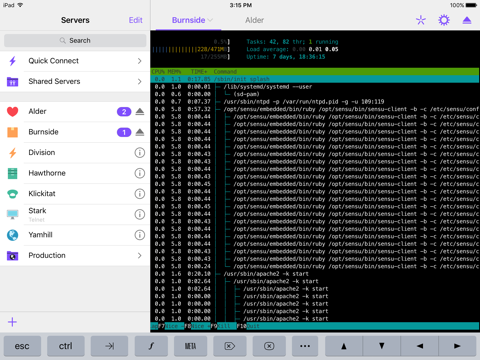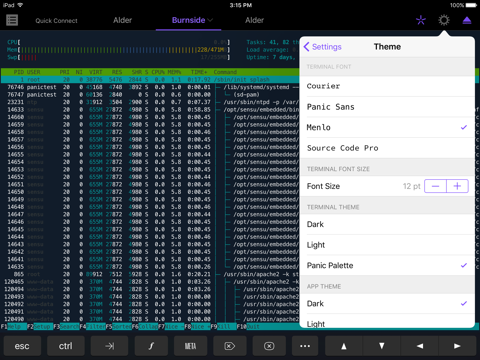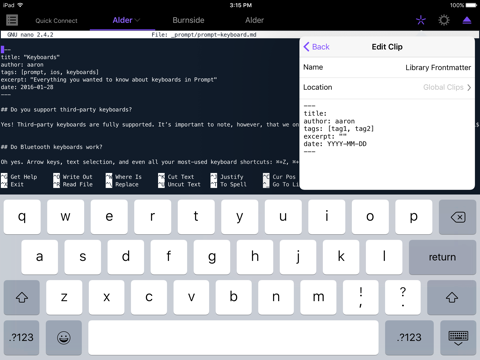What's New
Bug fix...
Bug fix...
Size:
6.8 MB
Category:
Utilities
Utilities
OS:
iOS
iOS
Price:
$9.99
$9.99
Compatible:
iPhone iPad
iPhone iPad
Requirements:
Requires iOS 7.0 or la
Requires iOS 7.0 or la
Version:
2.0
2.0
Description - Prompt 2
HIGHLIGHTS
- Solid update to a good terminal app..
- Fantastic update to an already great SSH client..
.
Overall Satisfaction93
Solid update to a good terminal app.
I will be recommending this app to everyone I know.
Now it is amazing.
It's good quality.
This app has turned out to be amazingly useful.
Reliability62
Updates & Support60
I don't complain when I have to pay for a new version.
take control from anywhere. found in 1 reviews
It's good quality. found in 1 reviews
Also impressive is the responsiveness of the developer. found in 1 reviews
serious tool for remote access. found in 1 reviews
This app has earned a spot on my home screen forever. found in 1 reviews
Touch ID and key based auth with sync across devices rocks. found in 3 reviews
now you can throw common ones in your keyboard shortcuts. found in 1 reviews
so upgrading was super quick and effortless. found in 1 reviews
prompt 2 is simply put an excellent ssh and telnet client. found in 1 reviews
In summary: this is a fantastic update to an already -great SSH client. found in 1 reviews
a pleasant and easy to use mobile terminal. found in 1 reviews
either way you're the type of person that already uses ssh. found in 1 reviews
This release broke terminal emulation as other reviews mention. found in 5 reviews
- No short cuts on the opening screen. found in 1 reviews
This new version of Prompt was nothing but a money grab. found in 2 reviews
Not worth the price if you're coming from the old one. found in 2 reviews
this one is no exception if only the UI is concerned. found in 2 reviews
but as a new user I suppose it's ok. found in 2 reviews
but I agree adding options to customize color would be nice. found in 2 reviews
greedy developer. found in 1 reviews
- Keyboard does not work to enter PIN. found in 1 reviews
I hate to break it down to you. found in 1 reviews
it doesn’t have any mechanism for unlocking ssh keys. found in 3 reviews
Latest Version BUGGY. found in 1 reviews
No port forwarding to make vnc/ rdp connection with another app. found in 1 reviews
defective display of lines that do not line up properly anymore. found in 1 reviews
but I have to wonder how long before I encounter bugs here. found in 1 reviews
too bad loyal Prompt 1 users were shafted. found in 1 reviews
That's lame. found in 3 reviews
Feels incomplete. found in 1 reviews
SSH keys not working on panic sync. found in 3 reviews
Play " Dungeon Crawl : Stone Soup". found in 1 reviews
problem connecting. found in 1 reviews
If you are iPhone and iPad owner,you now can download Prompt 2 for $9.99 from Apple Store. The application is available in multiple languages: English, French, German, Japanese. It weighs in at only 6.8 MB to download. It is highly advisable to have the latest app version installed so that you don`t miss out on the fresh new features and improvements. The current app version 2.0 has been released on 2014-10-08. The Apple Store includes a very useful feature that will check if your device and iOS version are both compatible with the app. Most iPhone and iPad are compatible. Here is the app`s compatibility information: Requires iOS 7.0 or later. Compatible with iPhone, iPad, and iPod touch. This app is optimized for iPhone 5, iPhone 6, and iPhone 6 Plus.
More Info: Find more info about Prompt 2 in Panic, Inc.`s Official Website : http://panic.com/prompt/
More Info: Find more info about Prompt 2 in Panic, Inc.`s Official Website : http://panic.com/prompt/
THE EASY, POWERFUL, AND BEAUTIFUL SSH CLIENT. A brand-new app, with great new features, Prompt 2 gets the job done. ABOUT It`s classic. You step outside for a few seconds to eat some gyros and the server goes ...
Really needs a virtual PC QWERTY keyboard with arrow keys Using the iPad or iPhone keyboard with this app is very cumbersome Missing a back slanting key which would come in very handy for Shell scripts etc also would be useful to support cut and paste and even split screens All that said it is very useful in a pinch if I wake up in the middle of the night and want to check my server job status without having to get out of bed Useful but I would not say great HungryEater0329
Here s your review Now stop interrupting every session Rating spam KenF225
Thank you for adding hide keyboard support Thank you andyg17
if you have DevOps work to do on the road Worth every last penny arigato_asante
This app works great as a basic SSH client But if you use a external keyboard and use Emacs as your terminal editor Prompt 2 will not work because it will not interpret the Option key as a meta key but instead will just insert funky characters I asked the Prompt 2 developers about re binding Option to a Meta key and their answer was I m afraid there s no way to change bind unbind keys on the keyboard right now Your best bet in this case is to use the on screen keys to use meta or ESC They must have never used Emacs because clicking on screen for a meta key is not even close to a solution Cannot use Emacs with it NoFriendBill
I spent a bit of time trying out various Terminal apps for iPad This one is my favourite Best terminal app for iPad MattC-
So to start the ease of use is incredibly useful but the real power and stability is what I enjoy and use daily Further more the ease of use allows you to effectively store your SSH keys in panic cloud Although I don t use it myself easy for any user I particularly enjoy using the themes as well as you manage day to night although wish it had more customizable features with Say be able to change text color Like other clients I used this one will not time out when closed so I can effectively go back to my prior task in my servers list Thanks Keep Up the great work Small notes for minor updates Customize font color theme Simply put THE BEST SSH Client Sinist3r2
Not sure if this is by design but is there a way to hide close keyboard when I m not using it Like when I run tail f xxx I just want to hide keyboard to see more lines on the small iphone screen I tried everything but can t find a way to do that That s really interesting How to hide keyboard Valenhmily-yao
Generally speaking this is a great tool Unfortunately it now also nags one to rate it on the App Store each time it is launched One star for the annoyance Great tool don t force App Store ratings ngwese
And thanks much to the dev response that told me how to disable the annoying as all get out review prompts at least from compliant applications I use it many times a day to check mail and other home based stuff from wherever I happen to be Love Prompt FPC Craig
I love this app But for 15 I expect the developer to enjoy my money confident in the fact that I like the product enough to pay 15 for it instead of popping up a Please Rate Us window Every Single Time I open the app Therefore 1 star Great app but extremely disrespectful of paying customers Great App But Nagware XLjc078
This was an awesome app two years ago I feel like we are getting less and less updates with time Why have you abandoned us Panic dvaldivia44
You ve tried the rest now try the best Ease of use features clean UI Thanks Best Terminal for iOS bplee3
Thanks for continually updating this great app I use it many times throughout the day and it it consistently excellent Great app Chris Morda
Fantastic interface Works great Best SSH client for iOS maniacalyeti
I like Prompt because it s well crafted and beautiful like all things by Panic they just recently added ed25519 which is awesome but should ve been available sooner It also doesn t currently support Mosh but Terminus does I hope they keep making the great apps they do and only ask they update more quickly to add these basic features I just discovered the double Tap to copy and paste feature after reading another review because it isn t obvious since it s different from every other app and typical iOS functionality Well made but slow updates and lacks basic feature dsjr2006
Previous version of Prompt 2 were already in the category of best ssh clients out there for iOS The addition of Ed25519 key support has been long in coming but definitely something I was waiting on If you re looking for solid well supported and slick ssh client for iOS Prompt 2 is it Working great and I couldn t be happier Well mosh support would be even bestest Top SSH client now with Ed25519 Support ShmooSr
2017 UPDATE They got rid of statusboard and it seems like they re giving up on this app as well ServerAuditor now Termius has made tons of insane improvements like syncing across ALL of your devices not just your iOS or even Apple devices ALL of them They even have a command line interface available Even with all that greatness I was reluctant to make the change but the deciding factor was definitely the persistent connections I m not sure if its the new added Mosh support or what cause I still get a pop up my sessions will disconnect but they don t I can leave the app for two hours come back and continue where I left off So happy to not have to deal with screen or tmux anymore Screen is nice on Linux since you can disown and reattach a process with Reptyr but on Mac or Win you re pretty much out of luck and have to restart jobs all over again I d rather buy a McDouble and throw it out the window than spend even 0 99 on the App Store There s no logic but I just don t like to spend money on apps 7 99 was outrageous to me even to consider buying anything which I understand makes no sense So I pirated this app on Cydia for a good couple months before realizing this app is a steal at 8 Stop looking around for something better ServerAuditor is really good too but this app allows you to root into your iPhone if you re jail broken And for anyone that is you know all the terminal apps on Cydia are worthless Do yourself a favor and buy this app skip lunch today if you need the money Falling behind the competition Eric Baranowski
This app is incredibly useful sure What never ceases to amaze me is the level of detail had been paid in its design It is a shining example of excellent UX in a very difficult app Who would have thought it would actually be comfortable to shell in and do work on a tiny iPhone screen Amazing work Panic Indispensable and a shining example of UX cbedrosian
Love this tool Quick convenient UX is amazing Whomever built this is clearly a user of it as well and not just for hire Better than any ssh client on ANY platform Cicorias1
Maybe its because we require dual authentication key password or SHA2 Still wont connect to our servers
If you use a bt keyboard and have Prompt 1 do not bother to upgrade The current Prompt 2 has the following bt problems at this time Keyboard does not work to enter PIN iOS lock screen allows keyboard so the app should too Minor quibble Keyboard control key does not function This makes tmux way less fun This works in prompt 1 and is pretty much a deal breaker Otherwise its very nice and panic sync feature is pretty cool I really hope Im missing something simple or this is fixed ASAP bluetooth keyboard fail
This is one of the indispensables for me Beautiful design great functionality and super ease of key generation for easier ssh logins There is no better terminal app for iOS Best terminal app on iOS period
One of the best terminal apps available for iOS Displays color tab and control keys are easily accessed from the keyboard supports key generationauthentication and has a purpleblack theme thats easy to see Excellent App and Worth the Money
Cons No mosh so SSH on the move is a big no No local port forwarding Pros It is pretty Special keys above the keyboard are nice Not as good as iSSH
This is the best client on IOSperiodI moved to it from issh which was also greatbut is not supported anymore Also missing icloud sync as an option Best client on ios
Ive used several terminals on iOS and so far this is easily my favorite Its good quality its from Panic so it goes without saying and worth the money Simple straightforward no weird gimmicks or convoluted Windowslike UI Oh yeah and the text display is lovely My only wish would be for an option to lock it in 80column mode I use a lot of console software on FreeBSD and it would be nice to have it display exactly like on my console screen Most excellent
Great SSH program and they keep improving it as well Touch ID unlocking is greatly appreciated too Clean interface and easy to use
I do a lot of Linux server admin This app plus Transmit let me do everything I need from my phone Its all here SSH keys nonstandard ports blah blah Ive tried and bought all the others They took forever to release 2 after 1 languished forever but they really knocked it out of the park Puts all others to shame
Thanks for finally adding host key features Best ssh app on the market Finally host key features
Solid SSH client Been using it since iOS 6 on a 4s and was reminded to upgrade to version 2 by opening it on my new larger screen Version 1 had been working so well that I didnt think about it That is basically what Im looking for in this kind of app Dependble
Provides basic ssh functionality in an easytouse application Handy for onthego work with servers Very good
Panic had made an invaluable tool in Prompt 2 Above and Beyond
I have been looking for a great SSH tool for a long time on iPhone and this is best one I have Coda on my Mac and I love that app Panic definitely makes some of the best server and web design tools out there Love the design of the app Amazing
Why did Panic create their own sync system instead of taking advantage of iCloud I am supposed to trust their servers with ssh keys Sorry cant do that youre a small company with unknown security on your sync service Anyone storing keys there is putting them and their servers at risk The UI is a mess buried menus and a leet black and purple theme that is not easy on the eyes Not worth the 10
There is a badge count on the icon that wont go away Very annoying They give you Panic Sync when everyone expects iCloud sync Why on earth And its a paid upgrade And its way too expensive Not worth it
Amazing Best on there is
One of the best ssh apps out there Dev team is fantastic Keep it up It even has power line font support Thats when you know they care Incredibly dedicated dev team
I was disappointed to learn that after spending this much on an app I have to go buy another 2 app from someone else to do something I assumed was a feature No port forwarding capabilities
Works great I like that Prompt gives me the ability to save commands and have multiple ssh connections open The ability to copy and paste between apps and connections is also very convenient I do not like that the session automatically times out and closes the connection after 5min if you are working in a different app A notification pops up requiring that you switch back to the prompt app to prevent the connection from closing Constantly switching back and fourth is annoying and makes things a little more difficult when troubleshooting an issue and switching between Safari and Prompt IMHO there should be an option to keep the SSH connection open for extended periods of time Feature Request Keep connection open when app is in the background SSH Raspberry Pi
Noteworthy feature upgrade and no freeium reoccurring charges This is easily the best ssh client for the iOS hands down I will be recommending this app to everyone I know Great app No rental fees
Thank you for finally addressing the issues with backgrounding I love Prompt 2 but I have run into a few of the fixed issues with lines getting cut off and the closing of connections without warning when backgrounding the app drove me crazy So looking forward to using this version tomorrow at work This is a preemptive review but
This is my current favorite SSH client for iOS Great design and good functionality Great enhancement in the latest version to allow selecting a font size from 724pt instead of being limited to just Small Medium Large Plus no more issues running top Yay Its nice that you can export the private key for generated keys Its always good to not feel locked in especially for something like SSH keys To sync devices Panic does make you sign up for their own Panic Sync service instead of just using the iCloud Drive everybody already has Id like to at least see iCloud as an option Finally Id like to see support for port forwarding in a future release especially if Panic can figure out some way to keep the session active while in the background Great SSH terminal emulator
Prior to this release Id seen small emulation issues when I used screen under Linux with emacs and Vim Ive seen those kinds of issues before under screen with other terminal programs so I didnt entirely blame Prompt However with this release those issues are gone Prompt now works great with screen Good work Terminal emulation fixes made a big difference
SSH didnt seem like something I needed from my phone This app has turned out to be amazingly useful Theres plenty of occasions when my laptop isnt around Great in a pinch
Extremely useful and very well made This is the kind of app that I have absolutely no regrets paying for I got a real value for the money Excellent
Prompt 2 has been my default terminal app since it came out on iOS I used prompt previously It is finally as fast feeling as my desktop terminal and with a Bluetooth keyboard Prompt 2 on my iPad Air is quickly becoming my preferred way to connect to ssh It has gone from being something I can use while Im out with LTE support to being my go to even at home Kudos to panic and the prompt team Solid update to a good terminal app Makes it great
I dont use this often but when a server goes down its a life saver Works great
The app works as advertised however when entering characters in at the prompt they appear to lag that is they take about two seconds to appear on the screen after I start typing making it hard to keep my place Good but characters when typed lag
Prompt 2 is both beautiful and functional The best and Ive tried many of them ssh app for iOS Panic please implement mosh client support Only wish for mosh support
Great app Love this thing for my home server running Arch Linux The custom command lists for quick access is so great Only complaint is lack of ec25519 support It isnt yet supported by the current version of ssh on os x anyway so I am not surprised Upgrading sshagent via Homebrew changes that Support for ec25519 Keys Needed
No lag special keys at bottom of screen when using a Bluetooth keyboard The only thing that would be nice to have is the option of a bigger scrollback buffer My new favorite terminal
Having the ability to connect to a server via SSH to checkresolvefix issues in the palm of your hand and at a moments notice is very convenient and a huge time saver This app makes it possible and works perfectly Excellent
I think its a close race between Prompt 2 and ServerAuditor for best SSH client right now ServerAuditor has a few more features but Prompt is a better value The syncing features are excellent The layout is nice and clean and all of the features work as expected Prompt also has the best software keyboard additions of any SSH app Ive tried My one request is to add solarized light and dark color schemes and itll be 5 stars I may be in love with solarized I need it everywhere Well thought out SSH app
Use it all the time with multiple servers Touch ID and key based auth with sync across devices rocks Love it
I had tweeted Panic about a couple features Id like to see and they said they would look into it Less than a month later here they are in this release Thank you Awesome support
Please Panic consider adding mouse escape code emulation support It would make navigation with Vim and Tmux that much nicer I wanted to dock a point because it isnt perfect But I couldnt bring myself to do so because if I did that then nothing would ever get 5 stars They even added power line fonts recently That is amazing Far and away the most featureful iOS term emulator
Would like the clips easier to access on the iPhone I store everything in there Clips access
Please add support SSH V1 Ill give 5Stars after that Please add support SSH V1
This may be a great app but its unusable on the iPad mini AFAIC Small font size is too tiny to read medium is geriatric Nothing in between Such an easy thing to fix and QA Hope they fix it soon Ive already contributed my 5 Would also LOVE to see mouse support For example vimtmux support dragging panes around via mouse Why not pass along touch screen swipes as a mouse position so we can touchdrag panes or tap to focus in vim tmux etc Not for iPad mini
With the demise of issh most of us are searching for a replacement Prompt is a very solid ssh terminal app but unfortunately thats it No port forwarding to make vncrdp connection with another app No vncrdpX11 etc Panic you have an opportunity Go look at the greatness that issh was and COPY its functionality Otherwise the search continues Port Forwarding Please
I absolutely LOVE this app Its so functional and useful I own several dedicated Minecraft servers along with a web server and this software does a beautiful job of handling it I even use it to remotely log into my MacBook Pro as well Totally worth the money Also Transmit another app that they make is an amazing companion to this app Thanks guys great work Exactly as Described Perfect for ssh
I use this for connecting to the various servers when I am either too lazy to get up and get my laptop or otherwise afk Works well Does the job and looks nice
Yup it is great Emulation is good works well with gnu screen No complaints Hopefully this means diet coda 16 is coming soon too Great
Recommended for servers management Really glad that this application exists
Keep up the great work God send
This is by far the best SSH client for iOS I installed it on my iPhone and iPad and immediately fell in love with its interface and featuresespecially Panic Sync Admittedly the phones small screen isnt the best for working in a terminal but at least you can get the job done on the go Where Prompt really shines is on the iPad I use it along with a Zagg keyboardcase and I can be just as productive as if I were using a laptop Prompt is exactly what youd expect a Panicmade SSH client to be If you need a great terminal app for your iPhone or iPad you just found it Beautiful polished and rock solid
I was impressed with the app before the update Yes it had some bugs Now it is amazing Thanks for the update Superb Update
This is the absolute best terminal app Its the best looking the most functional and the most frequently updated Noone else even comes close Six stars
Panic does it right The only SSH client on iOS worth far more than its price
By Kostas Gar.