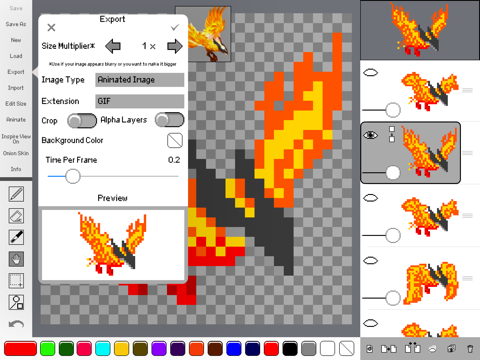What's New
Bug fix...
Bug fix...
Size:
23798784
Category:
Utilities
Utilities
OS:
iOS
iOS
Price:
3.990
3.990
Compatible:
iPhone iPad
iPhone iPad
Requirements:
Version:
1.3.1
1.3.1
Description - Sprite Creator - Pixel Art Maker
.
The Sprite Creator - Pixel Art Maker is now available for 3.990 for both iPhone and iPad owners.The application is designed for use in English language. It is a whopper, weighing in at 23798784, so make sure you have plenty of free space on your iOS device. It is highly advisable to have the latest app version installed so that you don`t miss out on the fresh new features and improvements. The current app version 1.3.1 has been released on 2016-04-27.
Bottom Line: For more information about Sprite Creator - Pixel Art Maker check developer Skyler Lauren`s website : http://www.skymistdevelopment.com/sprite-creator
Bottom Line: For more information about Sprite Creator - Pixel Art Maker check developer Skyler Lauren`s website : http://www.skymistdevelopment.com/sprite-creator
Sprite Creator is a very powerful and easy to use pixel art drawing app. Create and import sprite sheets, tile maps, or even animated gifs. This app has been designed to be a simple and ...
This is a simple to use app that is a great value A few feature additions could help 1 I d like to be able to save color palettes and use the across projects If that s in the app it s unclear how to do it I see retro 1 but no ability to change palettes 2 I d like to see a true size preview view If I m editing a 64x64 image I would like to be able to tap a button to preview it at that size or be able to zoom out on the image until it is displayed true size As it stands zoom out is locked at a level where The whole 64x64 image is zoomed it to fill the entire edit area Great app a few thoughts A, B, & C
Love the app Very easy to use lots of options animation is great imports are easy to work with It has a few minor issues though Scrolling to another section is difficult most of the time it decides to just paint that area or select it I would love if there was like another icon say a cursor or hand that you can select to make navigation easier Also a redo button to go with the undo and a cut option along side the copy and paste Final note is I m working on a massive sprite sheet and the lines of selection box on that is like 3 pixels so it makes working on those sheets difficult Overall great app Almost perfect CadeAaronKelly
I don t understand how to animate Please help Help Eddidy 44448
when i draw something in the app it looks great and easy to use but exporting it looks weird and asks you to save at a larger size x1 x2 x3 but the size needs to stay the 32x32 and there is no indication in pixels how big the export will be its important that it export exact If I export at x1 it comes out a blurry mess unless sqved to email and its not real friendly saved in camera roll It could use some exporting instruction or something I am trying out other export options and noticed some improvement using email but the other issue remains the background is white even though i set it to clear good app but exporting needs work Anonymous elf man
Really nice app Feels a lot like a mobile version of paint net The ui is clean and understandable My suggestion would be to add file names to the top of the screen while editing Would reccomend if you like to draw sprites on the go for later fine tuning in a game engine Great app for quick sprite making nandaron
Could you update the app For some reason I can t export any files after the iOS update Great App Spazburruh
This app is great when used with an Apple Pencil on an iPad It is missing some features I d find useful but overall a great app for making sprites Great app Ginsax
I ve tried out several pixel creator apps and I ve find this one to be appealing and interesting However I do have one gripe and that is when I upload my imported PNG file it uploads the transparent background as white background instead of transparent And the other problem is that when I export the same file it s background is uploaded as white instead of transparent And when I loaded the exported file to photoshop the background is white instead of transparent which it should have been transparent just like how it was saved in photoshop before it was imported to this app Please add the transparency option for the image background when importing and allow to save background as transparent instead of white background Thanks Other than that this is by far the best pixel creator out there So I m giving it a 5 star Best app Plz add Transparency Background PLZ Policemomo
I have no clue how to do anything in this app and I would love to know how to work the app so please make a tutorial Please make a tutorial on how to use the app in the app Shane Craig
I ve been searching for a while to find an iPad alternative to Piskel This is close A dithering tool would be nice V1 6 Thank you A few things though I d really like to share the news of this app once the workflow is solid New frames should come after current frame Edit Size should scale the image from the center currently the image gets shifted to the top left area of the canvas when you scale it up Does exporting with Alpha Layers work No transparent backgrounds for me May be a winner Ray96m
Useful for creating basic retro looking games Great Ap nd and I'd
This app has really satiated my cravings for pixel art on my iPad It s very easy to use and it has an amazing feature where you can automatically size it up when you save it so that it isn t blurry when posting it online or anything without distorting the pixels or making them look odd You have access to any color on the spectrum as well which is a huge positive in my book Highly recommend Debbiecakes đ
Intuitive interface full of great features this application was just what I was looking for Top Notch Sprite Editor skulltremor
Awesome app please keep it up Great app MonicaJade84
It may be helpful to note unless the frame you are editing is the only one with an open eye it is difficult to edit I would recommend a rotate layer for a 90 degree rotation Basic features not working igillenh2o
The app has a lot of potential and would work great if you just like to do small animations for fun but not so great if you want to make sprites for a game There is no copy and paste function there is no brush size there is no zoom and the bucket tool only works when you select an area I wanted to get an image I previously made and animate it but there are just too many obstacles Waste of money Okay Abdomen Muscles
But please add A background colour choice for png export I want to be able to export animations but want to be able to simply set the background to a colour instead of white transparent Currently I have to paint tte background of each frame individually Also layers in addition to frames would be really great And that one review stating that exported images are blurry and everything is a lie is obviously having trouble with Apple s method of handling small images and is taking it out on the dev Don t listen to them Instead when exporting if you want to use Apple s photo viewer to actually see the image you ll need to export it as larger than the tiny pixel sizes it is natively in such as 10 20 or even 30 times larger since a 32x32 pixel size image would render terribly due to Apple s photo viewer smoothing the edges inappropriately Yess wasp604
Images it creates are blurry and unusable Sprite sheet functionality is a lie Onion skin does nothing Not worth a cent Garbage JacquelynAda
This is SO close to being the perfect pixel art app Please developer if you read this consider adding a copy paste selection option It is the only thing that is missing which is a little bit frustrating considering that there is already a select tool which really seems a bit useless without being to copy or paste There are many times when I may want to copy only a small portion of another frame which makes it just a bit frustrating It s really nice having such an organic sprite sheet that adapts to how I m working I love the freedom it gives me One thing that would make this better than Sprite Something for me would be multiple layers within a single frame so that I can edit part of a single sprite separate from the rest then merge it all together when I m happy with it I m migrating over from a different app and this is honestly almost worth the price I don t think I ll be able to use it extensively though until I get tools for copying and pasting Layers in addition to frames would also be nice This is still a great app though and it s nice to see it s got a pretty active developer supporting it I was using Sprite Something until recently and the biggest issue there is simply that the Dev stopped listening and eventually stopped updating over 2 years ago wow Almost perfect Big Dirt
I am quite chuffed by the helpfulness of the app As someone getting into deving this is very useful Very helpful Lord MountainFire
This is a fun app that gets great results Easy to use and not overly cluttered I made an animated Sprite on my first go Nicely Done carry_the_zer0
Right at the start I d like to say bonus points to the dev for responding to my email of feature suggestions swiftly completely and kindly Were to begin The app is solid easy to use and disproportionately powerful The export function is versatile the color palette is not only editable but save able the layers are practical and intuitive the whole app just makes sense and works like I wanted it to and does so better than I dared to hope I ve used this to create and edit sprite sheets for Pico 8 games pixel art and more often than not for no reason at all other than for the sheer creative fun of it If you want a pixel editor this is the one I ve purchased several others over the years hands down this is what you want Indispensable for Fun or Work MrB4rd
Haven t had this app very long but it is wildly addictive if you re into sprites as I have come to be Using this app to jot things down through out the day is an indispensable feature Using this in combination with Dropbox makes working on my games rather easy and more fun I have yet to use the built in animation editor but what I have read and seen online it seems to be an equally invaluable feature Overall love the app Look forward to using it for a long time Great purchase Worth more than 15 imho Mr. Sheik
I was skeptical prior to purchase but after using the app I quickly found found myself making sprites with ease Excellent app I look forward to updates in the future Great Dren1185
I have had this app for less than 24 hours About 40minutes of use out of it so far and I ve encountered various bugs One being the two finger touch to pan Sometimes it doesn t register me as trying to pan and just makes marks at where both my fingers were located Second issue is a bit of a bigger one You can have different layers frames of animation My first time trying to make a 2nd frame it showed the original frame on the preview block on the right even after starting to edit It showed the exact same frames Then I tried to go back and make the first frame more inline with the 2nd as I had added more detail that popped into my head and I thought looked nice once finished I clicked on it and tried to draw got an error saying alpha layer is not visible Which made me fiddle with the alpha slider a bit but to no success I then move back to the 2nd frame I try to draw but nothing is changing except in the preview block on the right It s changing but what I m looking at in the main window is not I looked around for maybe layer options within the frame but nothing I feel kind of blah about this It wasn t expensive but I was hoping for basic ability to edit simple pixel sprite art It does a good job of letting your export your work I m making a game in Codea and it picked it up easily and I had it in the game in about 3 seconds So that part is great I wasn t expecting a million features but I was hoping for the basics to work and they do not If they patch it or offer a reason as to why I was having so much difficulty I will change my review As of now the tutorial mentions nothing about editing alpha layers separately or locking you out of editing anything Buggy but still useful Creamcicle master
Really well designed with a lot of unique and clever details Works great for making animated gifs Like how it jumps right in to making images Intuitive fun and useful johnorionyoung
I just got this app today and I ve already made custom animated sprites This is great Totally worth 4 dollars and doesn t throw any ads at you I m looking at you similar app by Benjamin Xu MJthewolf Great for aspiring game makers brushStrokeCanine
I enjoy being creative with this art app Fun Relaxing 16violets
So I saved my creation on my phone and it somehow ended up being blurry once I saved it to my Camera Roll Other than that this app is cool I haven t draw in a while but I liked the pixel theme so I gave it a try I drew a guy standing on a sidewalk with a bit of scenery and it came out well I like the undo button and layout of the tools The tools themselves are useful and simple I wish it wasn t so easy to accidentally draw when you re trying to zoom in Neat app overall Update The blurry image problem when you save was fixed I saved the image times 15 and it didn t appear blurry anymore in my camera roll I also realized that you can animate the pixels images although I haven t used the feature yet Pretty neat pixel treat Update sarasarasarAAA