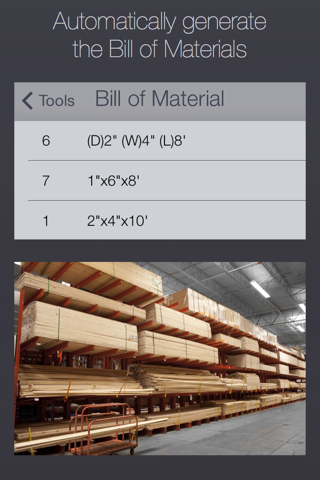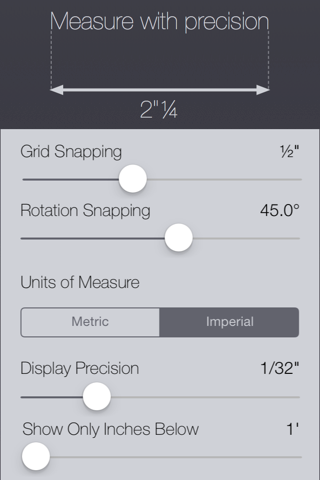What's New
Bug fix...
Bug fix...
Size:
16.3 MB
Category:
Lifestyle
Lifestyle
OS:
iOS
iOS
Price:
$9.99
$9.99
Compatible:
iPhone iPad
iPhone iPad
Requirements:
Compatible with iPhone
Compatible with iPhone
Version:
1.5.1
1.5.1
Description - Woodcraft
.
Overall Satisfaction70
This app is amazingly useful.
Amazing support.
much better than finding out with real wood.
Fun & Engaging48
This is really an awesome app.
Usefulness71
This app is amazingly useful.
Amazingly useful.
The app essentially assumes that you'll use a hammer and nail.
Unique & Useful Design Program.
Updates & Support47
Nice app and great customer service.
Prompt customer support.
work in metric or imperial units. found in 1 reviews
This app is amazingly useful. found in 2 reviews
You have to invest a LITTLE time to discover the app's functions. found in 1 reviews
Though there may be a bit of a learning curve. found in 3 reviews
I have tried several apps for woodworking design and build. found in 5 reviews
not Iron Man. found in 1 reviews
My wife is a very visual person and appreciates the 3D feature. found in 1 reviews
this app is worth the investment of time and $
watch the videos and read the documentation on the website. found in 1 reviews
Nice app and great customer service. found in 1 reviews
Finally there is an app made for woodworkers. found in 2 reviews
Wonderful for prototyping. found in 1 reviews
Being stuck on the shop PC is a thing of the past. found in 1 reviews
You cut and trim like you would making the project. found in 1 reviews
Oh. found in 2 reviews
eliminating the need for several appointments and re-draws. found in 1 reviews
and this app is great for showing my customer the finished product. found in 1 reviews
shop with confidence using the fully automated bill of materials. found in 1 reviews
Handy tool for the do-it-yourselfer. found in 1 reviews
Way to go dev. found in 1 reviews
Overall you should pay the money for the app. found in 1 reviews
needs a few more features. found in 1 reviews
Some cleaning up of the rotation controls would be nice. found in 1 reviews
so it's almost useless for designing fine furniture with joinery. found in 1 reviews
needs a cut list added for 5 stars. found in 1 reviews
It's not completely terrible. found in 1 reviews
99 for a "woodworking" app that doesn't allow you to make dados. found in 1 reviews
it still crashes from time to time. found in 1 reviews
I rarely leave negative reviews but was really disappointed in this one. found in 1 reviews
but the duplicate feature could've used a nail all feature. found in 1 reviews
however it's extremely tedious and annoying to use. found in 2 reviews
There needs to be a way to adjust transparency. found in 1 reviews
cool but i just wish it be simpler to use. found in 1 reviews
great idea with poor execution. found in 1 reviews
It needs a complete overhaul to even be usable. found in 1 reviews
but the app is severely limited without it. found in 1 reviews
But Poor User Interface. found in 1 reviews
whereas the current method forces more planning. found in 1 reviews
I've spent large sums more for other very frustrating design apps. found in 1 reviews
Wait until they fix it. found in 1 reviews
Also there is no clear way to measure two points. found in 1 reviews
it is missing key features. found in 1 reviews
Add and fix. found in 1 reviews
Not able to remove items once placed. found in 1 reviews
Poor customer service. found in 3 reviews
Bunch of bull. found in 1 reviews
If you are iPhone and iPad owner,you now can download Woodcraft for $9.99 from Apple Store. The application is designed for use in English language. It weighs in at only 16.3 MB to download. It is highly advisable to have the latest app version installed so that you don`t miss out on the fresh new features and improvements. The current app version 1.5.1 has been released on 2014-11-25. The Apple Store includes a very useful feature that will check if your device and iOS version are both compatible with the app. Most iPhone and iPad are compatible. Here is the app`s compatibility information: Compatible with iPhone, iPod touch, and iPad. Requires iOS 5.0 or later.
Bottom Line: For more information about Woodcraft check developer Fasterre services-conseils inc.`s website : http://www.fasterre.com/en/products/woodcraft/index.html
Bottom Line: For more information about Woodcraft check developer Fasterre services-conseils inc.`s website : http://www.fasterre.com/en/products/woodcraft/index.html
Woodcraft is on sale during the launch period. Happy Holidays Woodcraft is designed to help professional and budding carpenters draft their next masterpiece. Combining elements of Computer-Aided Design (CAD) and 3D modeling in a delightful and ...
Its ok just takes a bit to learn but not worth the money NOT worth the money
I was hoping to have a way to rough out ideas on the iPad This isnt it Its difficult to use as I still havent figured out how easily work with ripped plywood Most of my projects start with a sheet of plywood and i rarely use cut lumber It is also cumbersome to put lumber on the page in relation to each other at fixed dimensions Say I want to build simple shelves how to I make the two sides 36 apart Couldnt figure it out Not worth 20 Not worth it
I sat on my couch one night and designed toddler loft beds for my twins When I was done this app gave me the list of lumber needed to complete the project From there I just had to follow my own plans and now my boys have sweet new beds to play in I cant wait for the next project Very Cool
This app is ok in a pinch it is useful for the materials list The app works well enough however its extremely tedious and annoying to use You must cut every joint moving lumber around and aligning it is a pain There is no way to move a piece of lumber a specific distance To place it requires adding a dimension then moving the lumber dont expect to be able to view the dimension change as you move itinstead you get to guess then nudging it into placebe prepared to adjust the grid snaps about 90 of the time I would like to be able to snap to another piece of lumber and drawextrude another piece from it a specific distance obviously it would add pieces for extended length One reason I think this method of modeling was not the first choice of the developer is that it could introduce structural problems whereas the current method forces more planning I think the user should have the option though Overallits worth it to buy the app I would like to see what the developer implements in the future Its literally the only app of its kind right now Its not completely terrible
Let me start by saying that short of something like AutoCAD theres not much out there that does what this nifty app can do Designing a wood project in 3D with the ability to create a list of wood needed a PDF of the project and an addon for extra money to place the design within a photo is pretty incredible at this price Theres not much of a manual and so I figured out most of the program through trial and error Not too hard but Im persistent and patient with this kind of thing A manual would be really useful The only real issue I have is that the program doesnt allow things like using a jigsaw to cut wood from the middle to make a window or cutout for example The design I had in mind was going to include 4 cutouts so I used a work around I liked the work around and might use it but this is a shortcoming in the app Overall its a very good app and I highly recommend it Unique Useful Design Program
As a mobile CAD program this works great Gives great insight into projects and the Bill of Materials function is great Dont expect professional results from this app you shouldnt expect a professional CAD program for only 20 anyway Great for rough sketches and approximating your required materials not for full detailed design It is highly recommended that you watch the video tutorials before using to get the best results Great mobile CAD
Takes some learning and yes it could be a little bit more intuitive to draw your furniture but the reality is youre not drawing it You cut and trim like you would making the project Its like a dry run before u get your table saw out Nice app and great customer service Great app
I bought this hoping to draw my new deck design Building the actual deck will be far less tedious You have to select each board place it in space with no grid to snap to then mark it and cut it No templates or jump start by entering type of project and general measurements Im not gonna bother Wish I hadnt downloaded it Expect more for 20
I wasnt expect a full CAD program but I hoped there would be even the tiniest amount of functionality I was wrong Things cant be glued together or even snapped at locations you just kinda eyeball everything Thats fine since you can actually cut anything to a specific length you can cut it at a location and then go back and measure to see how long your cut was but thats useless I feel very ripped off theprogram isnt even worth 1 dollar much less 20 Completely useless
Its really not worth 20 You can not make a simple box because you can not snap and fix parts together Its really made me mad Lost 20 dollars No Dont event think about it
This app is a great idea overall but it is not very selfexplanatory for how to use it The grid is very confusing and it just takes way too long Took over 45 minutes to get a little part of a project plan done Took only 10 minutes to draw out the project with pencil and paper Once again great idea with poor execution Good Idea But Poor User Interface
This is a useful app It is a good environment for designing It gives a lot of freedom almost too much I like the snap to function but it all depends where you drop it when you drag it in I would also like a cut list function Pretty Good
Bought this to make my design for my sons loft bed Love being able to build it in my head before I build it in his room Easy to learn format It would be nice if you could measure angles and snap edges together Perfect for home projects
After watching tutorials and playing around a bit with Woodcraft I tried drawing a project This app is very limited and doesnt really do anything useful Finally I drew a sketch by hand This app is NOT for an experienced woodworker or carpenter If your projects involve slapping together a few boards maybe its for you Clumsy and Simplistic
At first I was not sure after watching the online tutorials and making a few small projects I love this appI build custom chicken coops for side work and this app is great for showing my customer the finished product and if you use the app correctly you will get a pretty accurate materials list It takes a little time to get used to but now that I got the hang of it its well worth the measly 10 Great for the basics
Would have been 3 stars but I took another off because I just paid 20 for something not that useful All I wanted to do was design a very simple ramp for a dog I reviewed the tutorials and program and to just throw something together is very tedious First trying to get a board positioned on the correct axis is very difficult you have to select one of 3 views and then select one of 3 orientations for that board and then place it You cant shrink or extend a board by clicking and dragging you need to go through the extra steps of selecting the object then modifying it with tools The grid will not stay active and to display measurements you need to go through the extra steps of using the measuring tool on every piece Also angles are not displayed This app seems to have most of the features to be great but the overly simplistic design for a touch screen seems to take away more from this app than add to it let me see the floor the grid better way to place board on the project space show all measurements drag to change length of board Frustrated and not impressed
This is a wonderful app for a wood working project Would be even better if you could add real world components like walls and other aspects Also old be nicer if you could draw out the wood vs having to choose a length and then cut it Great app but needs more
Great App I love building things and this is a great way to build something and see how much material you will need before you build and waist some material For the novice it needs better instructions the online are good but need much improvement I am still confused on how to do a lot of the stuff You would think taking a simple measurement would be easy but wow it is rather complicated And I have still now understanding how to use the options at the top of the page to make angles and what not Need better instructions so the novice wood worker can use it and understand it in easy terms Great App
I bought this app to help me build a shed in my backyard It was my very first construction project ever With the help of some books on shed design I went about designing my shed from scratch using this app My shed turned out a huge success It was great to see it take shape before I committed to the investment of time and money This app is amazingly useful From a 10 purchase I now have a beautiful lasting structure I get to admire every day Amazingly Useful
As a novice this app gives me the visualization required to produce a quality project whilst giving me a proper shopping list I was on the fence because of the price but went ahead and I am glad I did Excellent work
I love the new update The developers are excellent They are right there whenever I have had a problem and they actually listened to some recommendation and made some major changes Love the update I have been using the app for about six months Very well built and does not crash at least for me Building objects without circles or curves is easy Amazing
Im a carpenter and I was looking for something to visualize projects both for myself and customers Within 24 hours of downloading this I had created a deck and shown it to the customer The learning curve is steep at first just to get how it operates but the videos help a lot Once you get over the curve its almost like a game and it becomes fun Like learning manual transmission driving after knowing automatic for years Awesome
I have been looking for a nap like this and was grossly disappointed when you go to measure it doesnt tell you what the measurement ithow on earth do you expect to build something to spec if you cant measure itabsolutely not worth 20 I wish I could get my Money back Awful rip off
Overall this is a pretty good app for woodworking projectsthe best Ive found so far The 2D and 3D modes are helpful for aligning objects and getting an idea of what the assembled project will look like I like that you can set the objects on a grid with customizable accuracy up to 164 The rotation feature is great allowing you to rotate a board in whatever degree increments you like to achieve exact angles The app also allows you to input boards of your own specified dimensions and has a setting for rough or planed lumber You can also reuse wood from your scrap pile The app will generate a bill of material and cut list for you which is accurate and extremely helpful However for a paid app there are a couple features Id like to see in order to give out a 5star rating 1 Joinery This in my opinion is the biggest feature lacking in this app There ought to be a way to add rabbets dovetails finger joints etc I get that adding this feature is not as simple as it sounds and it may be in the works already but the app is severely limited without it The app essentially assumes that youll use a hammer and nail or screws to join all your work together so its almost useless for designing fine furniture with joinery since designing the joinery is the most difficult and time consuming aspect of most woodworking projects Plus without taking joinery into account your cut list is inaccurate 2 Irregular cuts The table saw and hand saw tools are great but just as in your shop neither of these tools can do every job a woodworker needs to do Circular semicircular and oval cuts would be nice options Perhaps they could add a jigsaw tool 3 Routed edges Sure this is not as necessary as the above two features but itd be icing on the cake Plus itd be fairly simple Just have a tool where you select an edge and then add one of several custom designs to it chamfering roman edges roundover etc 4 Drill Simple and not entirely necessary but itd be nice Just have different size drill bits and pick the spot and angle o the drilled hole But if nothing else Id be thrilled with the addition of joinery options and would happily give this app 5stars Good app needs a few more features
Yes the 3D images are nice but this is not all it is cracked up to be It is not intuitive at all and there are no instructions with the app There are too many steps to add wood Why not allow me to extend the pieces instead of committing to the size ahead of time I often use the flow of the design to dictate the size of lumber The grid only flashes momentarily and I cannot get the design components snap to the grid I spent an hour lining up the shell of a simple project because it is very difficult to line up each component It requires reviewing in each view the movement jumps to much I cannot see measurements I am very disappointed with this purchase Not user friendly
Over priced app for what you get cant draw arches circles and very un userfriendly program Very amateur design Terrible app buyer beware
Arnt these types of apps supposed to make this easier Working with lumber and placing it is extremely tedious and not intuitive Why do you start with full pieces of lumber You should just enter your projects dimensions and the app should calculate your raw material needs Im returning to pencil and paper I really wish I could get my money back This is seriously depressing Waste of 20
Not intuitive extremely time consuming and total waste of money I wanted to mock up a simple cabinet and this was far harder than just sketching it on paper Very disappointed They obviously dont have a free version because if you tried it first you would never buy it Why do I have to use a virtual saw to cut a board Its VIRTUAL Why cant I just change the size of the board Rediculous Difficult to use
I have had a handful of project ideas but not the time to sit down and draw them out Woodcraft on my iPad I was able to get a number of projects designed and shovel ready In 2 days of casual use I had my first project designed a lean too shed and a bill of materials automatically generated by woodcraft A trip to the hardware store is a 2 hour w gas investment for me and I quickly discovered the time spent in design will save me hours and gallons of gas just driving to the hardware store for forgotten stuff In addition with the cut list I know exactly how long every stick of lumber will be and where it will go minimizing rework later If youre thinking about a construction or woodworking project give woodcraft a shot Amazing app
Not worth the ten bucks As a estimating tool its worthless The spacing is set to 1 6 so for layouts in residential construction being at 1 4 for stud and joist spacing it is not accurate enough to provide a solid materials list Not to mention the lack of hangars and fasteners required by code Whats the point in having a wood list with out all the other things required by code I read some other reviews saying it saves a fortune for deck building Any real deck builder can sit down and draw up a deck and make a materials list in about five min On this program it takes several hours Not to mention complex cuts like stair stringers and rafters are next to impossible to cut It requires you to cut the board all the way thru then nail it back together instead of simply cutting notches The real issue with not being able to notch is when you duplicate the board it falls apart when you try to manipulate it or move it around Also getting a accurate notch cut for stringers and rafters is next to impossible Also the lack of important tools like a construction calculator makes figuring rafters stringers hips and valleys a real pain It would be nice to have a better measuring tool to provide measurements from locations that are adjustable with a button rather than relying on the touch screen method which is made in accurate due to the fact that once your finger blocks the area you wish to start or stop a measurement you can no longer see where it is exact ally your measurement is starting and stopping The whole point of a measurement is accuracy In short if you are looking for a estimating tool keep looking If you are looking for a simple program to doodle around on for fun this program is ok at best My personal opinion as a construction professional is for estimating you would be better off with pen paper and a good quality construction calculator Bunch of bull
This program is not very user friendly very hard to navigate Also there is no clear way to measure two pointsall the videos I watched only mentioned this feature once and was not able to perform this task what so ever Whats the use if you dont have exact measurements of what your doing I asked for a refund within first 24 hrs and I received no response at all Pretty disappointed If only an app this expensive would have a trail version Poor customer service
I just wanted to sketch up a workbench The snapto function and trying to keep things aligned is ridiculous Trying to draw a 2x4 and put it where you want shouldnt be so hard Not worth the 20
Love this app when will the update be released was told there was going to be onecannot wait to see what you guys come up with next Updateamazing
It takes a bit of time to get comfortable with the various views however once you do this app is wonderful Great App
Doesnt do anything Cant measure cant snap to boards Better off with a pencil and paper Huge letdown Waste of money
This is a rip off I am now 20 dollars poorer because I purchased this App The App is incredibly difficult to use I found it almost impossible to create the simplest design The App clearly lacks the humanities However created the App is out of touch with average thinking people He is probably the only one that knows how to use it Save yourself the anger Dont buy this App Rip off
App Awesome
Biggest piece of crap totally useless what a rip off Owner
I love this app Nothing compares I suggest you watch all of the videos as the app is a little bit complex when you first sit down with it Once you have it figured out it is amazing I just finished building my first design and it was right on The app generates a workbook for you to use when building It takes a little while to understand it and understand how to lay out your measurements Overall you should pay the money for the app Spend time learning it and have fun One of the most useful apps I have ever used Extremely Useful
With this app I can make the projects in my head and show them to my wife before the blade hits the wood Already recommended it to friends If you could add a function to hinge pieces together for cabinetry etc I would find a way to give you six stars Just what I was looking for
cool but i just wish it be simpler to use
I have no clue why people are giving this app bad reviews Amazingly quick response Once you get the hang of it which doesnt take long you will love this app You can add your own lumber make cuts rotate align get a booklet you can print about your project even a supply list lumber only no more extra runs to the lumber yard Is great for designing anything and lets you tweet projects prior to making them I real life Also allows you to make mistakes without wastin lumber Amazing support
Theres a bit of a learning curve but once you get over the hump youll discover that theres no other app like this out there Now its not a fullfledged CAD program that you can use for skyscraper blueprints but it IS a great little tool for previsualizing home projects in three dimensions The new photograph function works great Im a contractor who builds patio covers and customers love seeing how a new cover might look on their home before the contract is signed and before a single piece of material is purchased My only request is that there be an email or capture function to be able to save the photos For now I just click a screen grab and then crop it in iPhoto Great App once you get the hang of it
This app isnt perfect but it is amazing what they have done for cad on a touch device I would like some tweaks to the alignment options and better numerical control of objects but still worth a look Impressive cad for iOS
I downloaded this app yesterday so only have had a few hours to explore it I am an amature woodworker I have worked a little in both construction and carpentry jobs but for the most part woodwork is a hobby that I dont find nearly enough time for This app will let help me think out the projects so that my cut and assembly time is minimized It has specific limitations it does not do round or paritial cuts abet they can be immitated but for simple projects I think it will help greatly to visualize the project and reduce trips to the lumber yard I think it will pay for itself on the first project I am working on simply on gas to buy extra lumber Plus tumbling a competed project is just way cool Good relitievely simple way cool woodcad
I must admit Im a little annoyed that I just payed 999 for a woodworking app that doesnt allow you to make dados mortis and tenon joints or drill holes There is no true snap to corners element to this appinstead you have to painstakingly nudge each little piece into place Their snap feather has never lined up any of the pieces I have made The overall concept of this app is good and the way their camera angles are able to be quickly switched is great but what its lacking in the world of options for the true woodworker renders this app almost uselessat least for a carpenter like me Please apply these concepts into this app Not yet
I really want to like this app but the user interface is terrible The real world analogue idea using saws etc is silly Just adopt proper parametric CAD techniques like letting me easily specify measurements on the fly rather than adding pieces and cutting them up Rather than the stupid hammer incorporate constraints and mates like solidworks For 10 I dont expect to be able to do complex curves and conical extrusions its for woodworking after all But I do expect to easily define dimensions and connect things together It doesnt need to be so detailed as to specify connectors as in a real cad just let us tell it where we want planes of a part to be coplanar perpendicular etc Could be a 5 star app if they fixed these UIparadigm problems Could be good Asis its not
This app is very user friendly AND its saving me a fortune in deck expenses saver
I ignored the reviews and decided that it would work for my purposes of just building a shed Nope This was horrible As it is now it is a waste of money but its not un fixable It could have potential if they just made it easier to use but with more options dependent upon use building furniture a shed joints angles ect Dont buy Yet Wait until they fix it
Great app Amazing what it can do Suggestions Explode view with each piece measurements outlined Label plywood vs lumber Cutlist when the above is implemented If you could outline the most efficient cutlist for the boards created based on lumber or plywood it would be a perfect app Joinery is a whole different beast but adding that would be amazing as well Box Mortise tennoning Etc In love
By Kostas Gar.